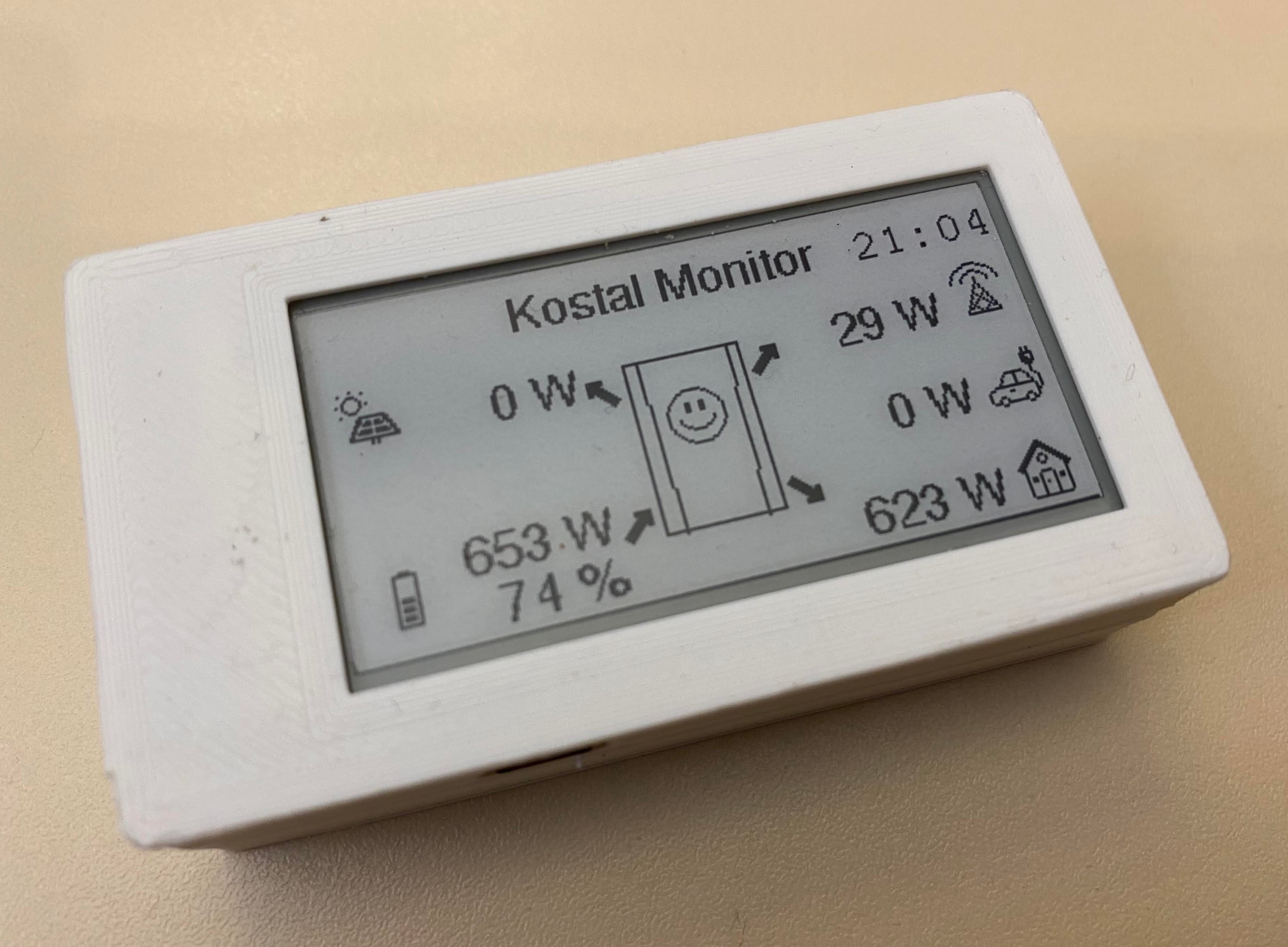
Kostal PV Monitor
ESP32 based Device to monitor Power Consumption of Kostal Plenticore Converters
ESP32 based E-Ink Device
2,13" E-Ink Display with 128x64 pixel resolution showing data with very low energy consumption.
Easy Power Monitoring
The device is powered by a LiPo battery and could be placed anywhere. Data is transfered using WiFi.
Modbus
Communication is based on official Kostal Plenticore Modbus protocol to load data from Converter.
Power Monitor for Kostal Plenticore Converter
This gadget is designed to show the power usage of a Kostal Plenticore Converter having attached solar cells and buffer battery.
Data is transfered using WiFi and read from Kostal Plenticore Converter using Modbus protocol.
WARNING
This is a private project and not officially supported by Kostal Solar Electric.
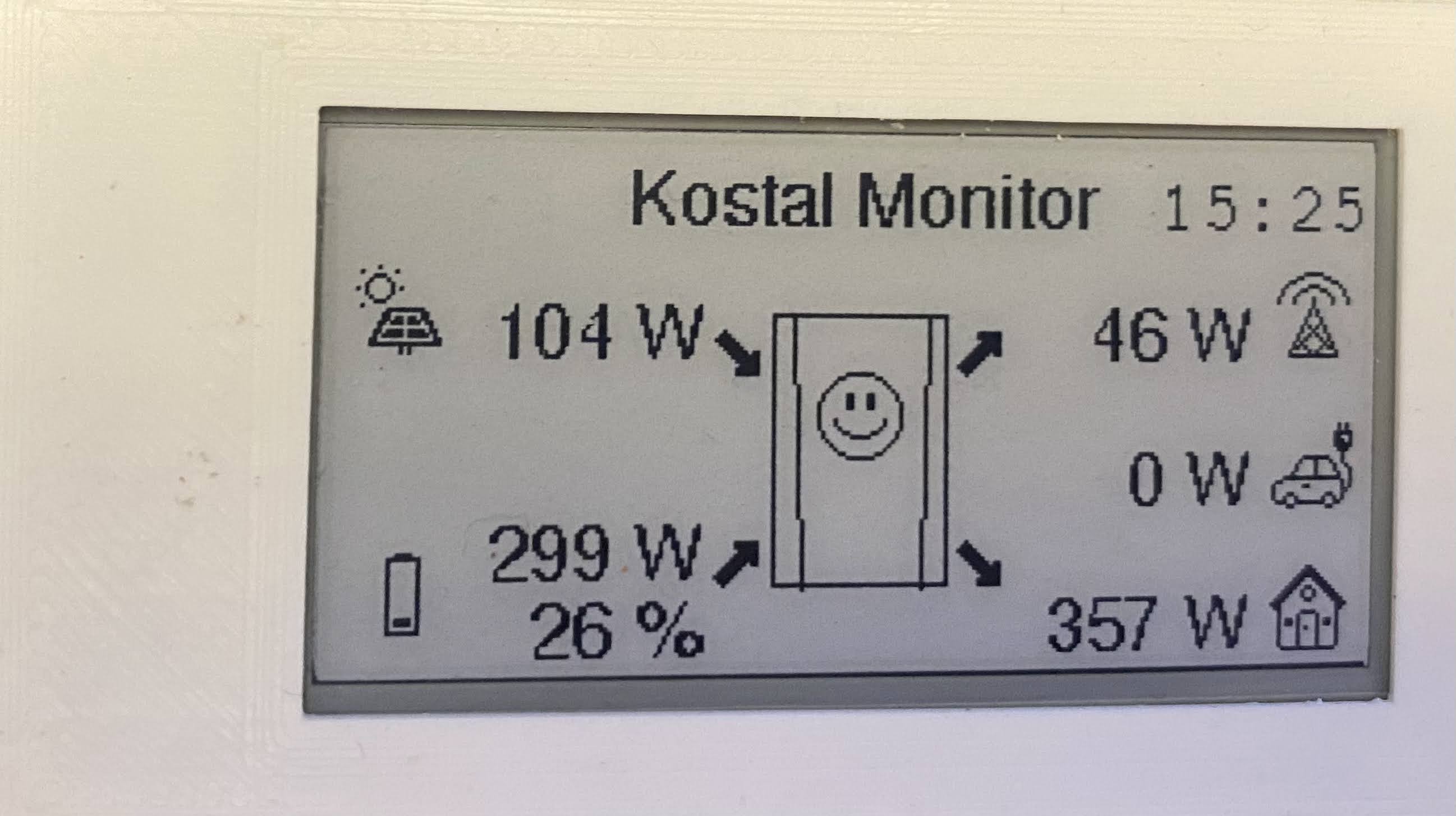
It displays current power generation and consumption:
- PV production [W]
- Battery charge/discharge [W] and SoC of battery [%]
- House consumption [W]
- Grid consumption/generation [W]
- Time of last query
To get fast insight on power consumtion of the house, the device shows smiley depending on primary energy source:
- battery: 🙂
- PV: 😎
- grid:🙁
Setup
First of all, please verify if Modbus is activated at your converter:
- Navigate within menu of converter:
Settings->Modbus/Sunspec - Pay attention that Modbus is activated.
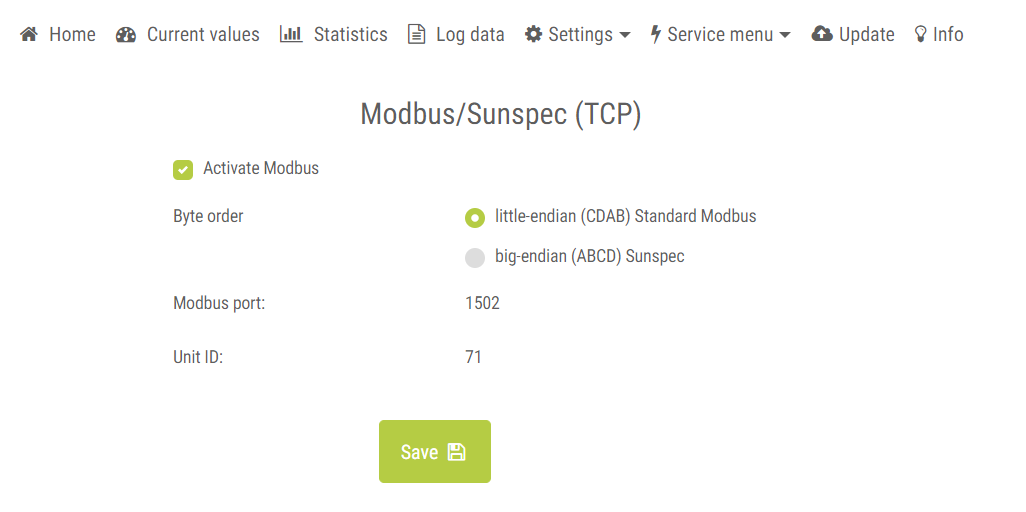
Assemble Device
- Upload firmware
- Connect battery
- Fit to enclosure
Initial Start
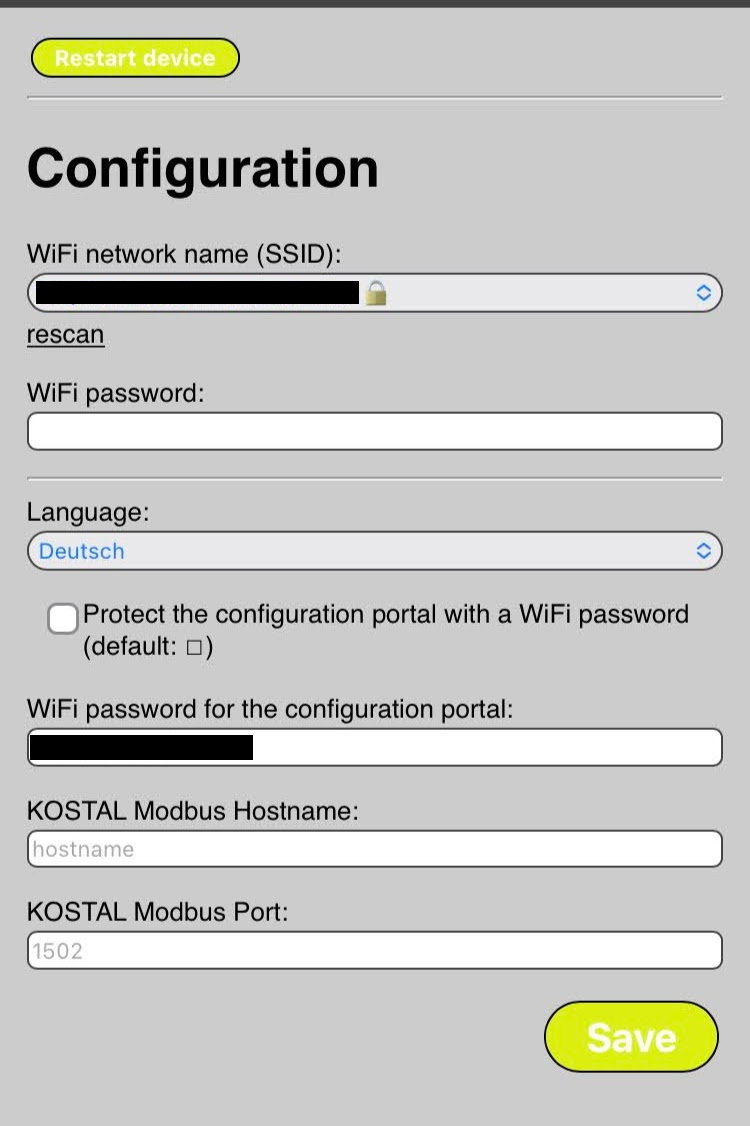
If you start the device firsst time, it showsinformation to conect to its own WiFi hotspot. The Device runs in AP mode.
Take for example your smartphone and connect to shown WiFi hotspot.
In upcoming screen of the hotspot you are able to select Wifi network and password to attach the device to your home network. You have also to add hostname and port of your converter.
After all values are added, press Save button to store the values permanently on the device.
Now you could restart device and it will connect to your selected home network and can be used to monitor power consumption.
Required Settings
WiFi SSID: SSID/Name of your WiFi networkWiFi password: Password of your WiFi networkKostal Hostname: Hostname of your Kostal Plenticore ConverterKostal Modbus Port: Port of your Kostal Plenticore Converter (default: 1502)
Development
Parts List (BOM)
- 1 LILYGO® TTGO T5 V2.0 e-Paper Display Development Board
- 1 TTGO T5 2.13" ePaper Snap Fit Enclosure: Could be printed at Craftcloud using white ABS material.
- 3.7 V LiPo Battery
TTGO T5 V2.0 e-Paper Display Development Board
More information about the board could be found at: GitHub
Modbus
Communication is based on Kostal Plenticore Modbus
Credits
DFRobot
Project was initiated on 2022 ESP32 Initiation Program: "Micro-Control" Your World. Many thanks to DFRobot for the support.
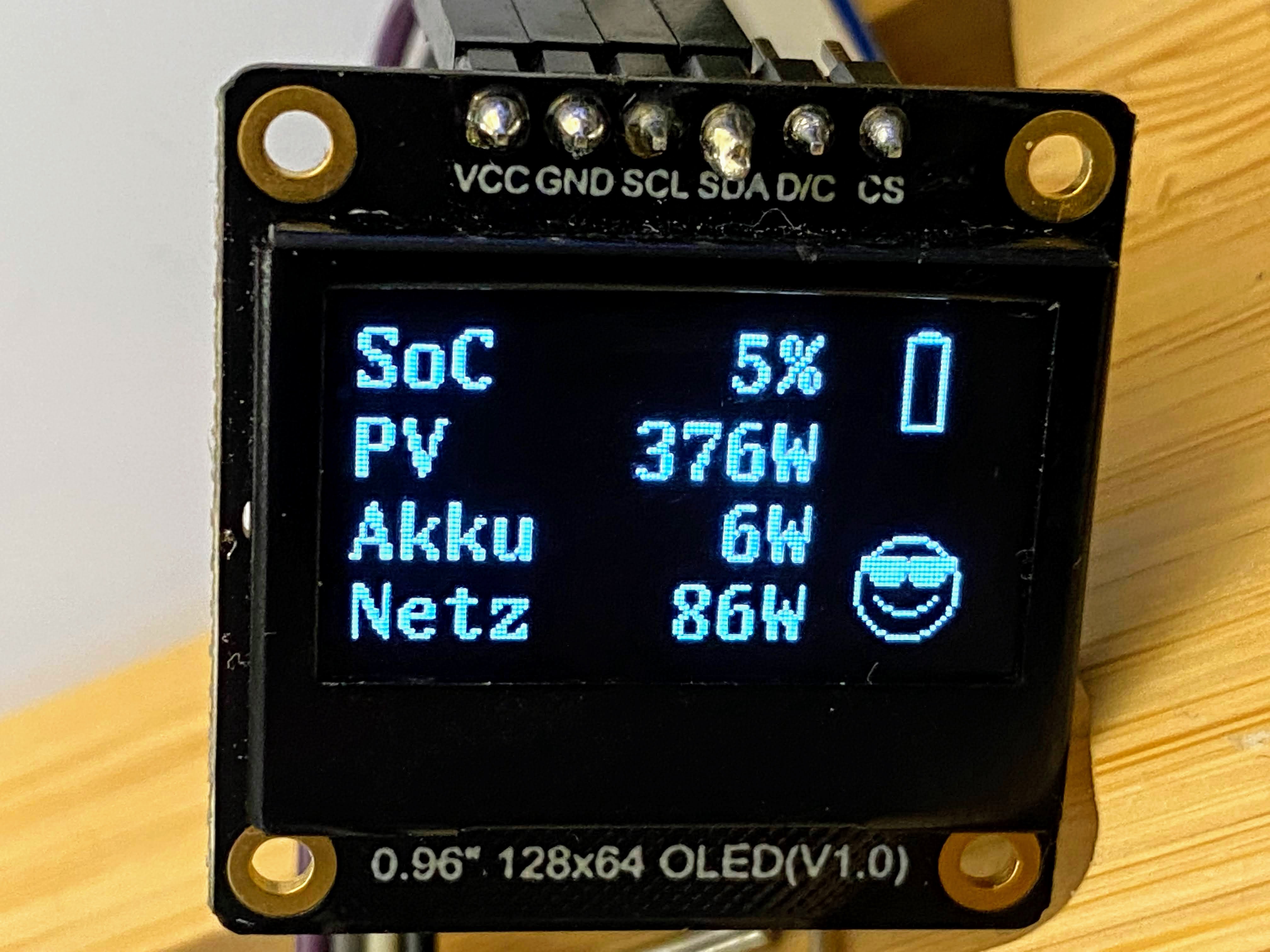
First version was based on:
- DFRobot Monochrome 0.96" 128x64 I2C/SPI OLED Display
- DFRobot Gravity: IO Shield for FireBeetle M0 and ESP32-E
- DFRobot FireBeetle ESP32-E IoT Microcontroller with Header
The version showed the following data:
- Battery SoC (0-100%)
- Own home consumption from PV (W)
- Own home consumption from grid (W)
- Own home consumption from battery (W)
- Smiley depending on primary energy source
License
This project is licensed under the MIT License.