Live Coding
Die Entwicklungsumgebung
Hello World!
"Hello World!" ist ein typisches Startbeispiel in der Informatik:
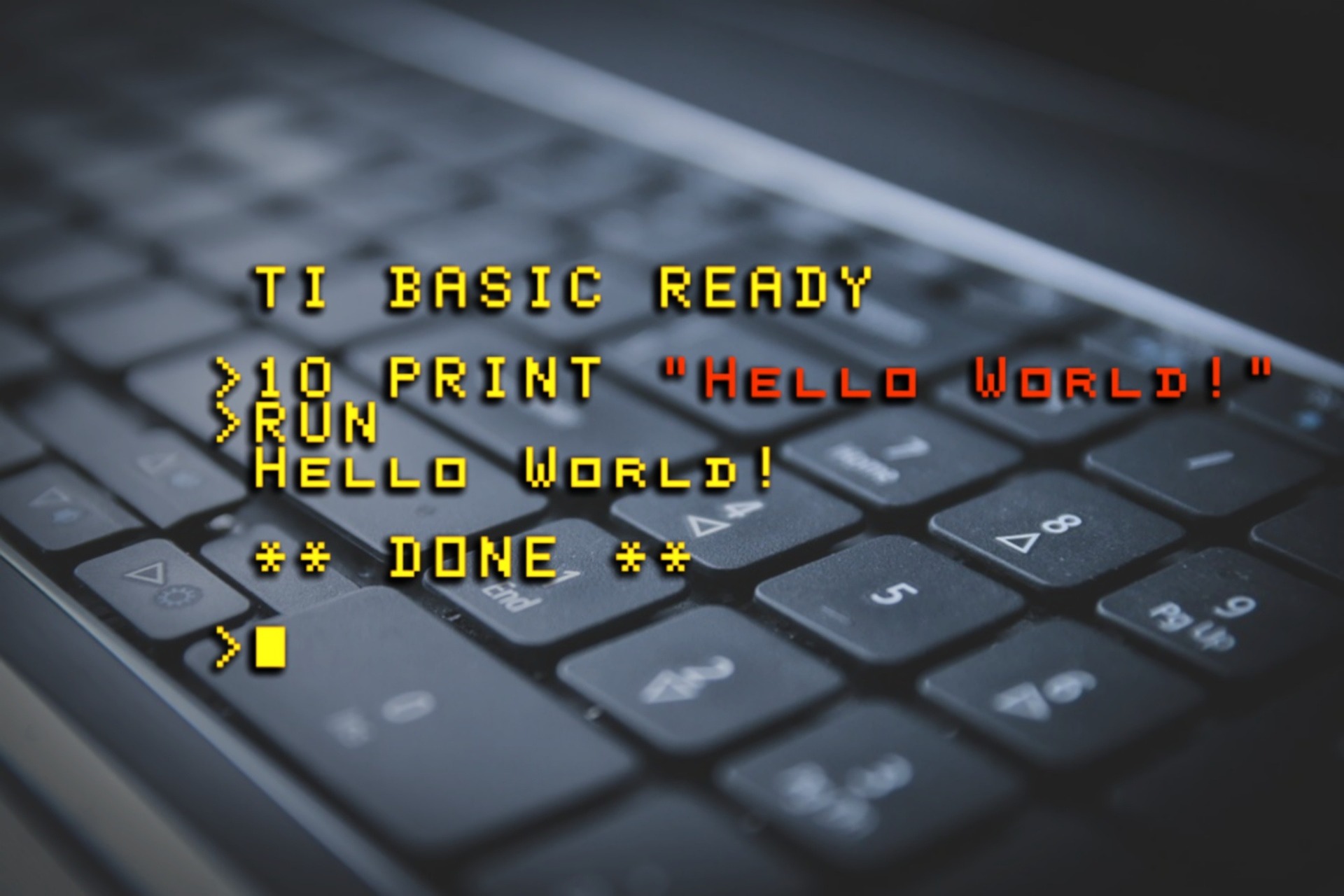
basic.showString("Hello World!")
Lasst nun euern micro:bit "Hallo" sagen!
… und ein paar
ausgeben

PublicDomainPictures /
pixabay.com, Creative
Commons CC0
Unser Hello World!
Upload per USB
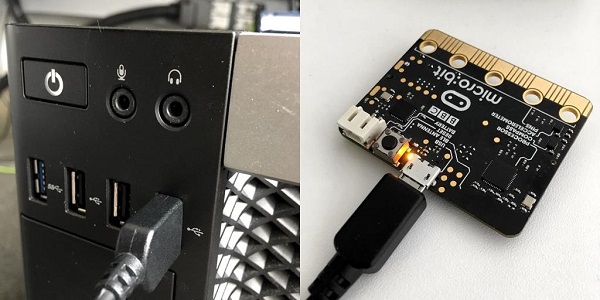

Rundgang durch Sybit

Projekt: Herzfrequenz messen
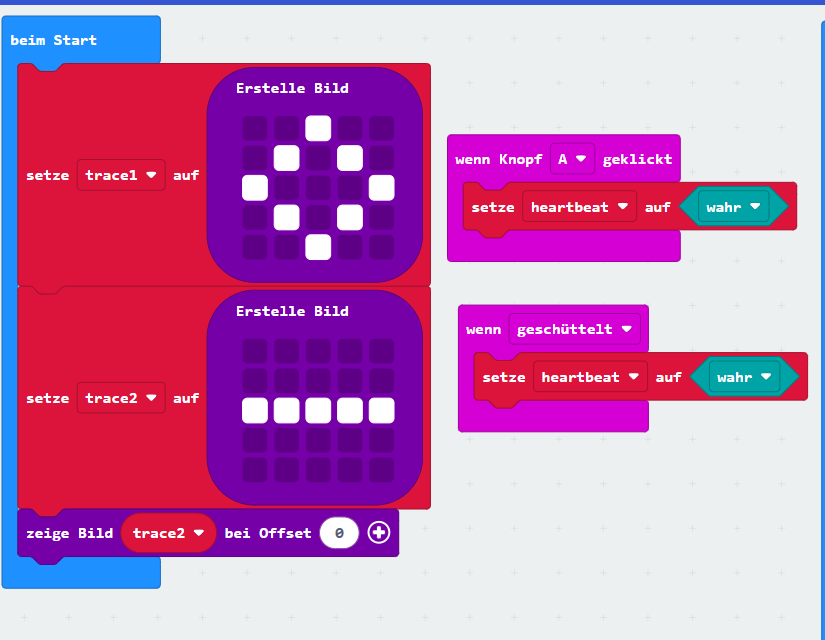
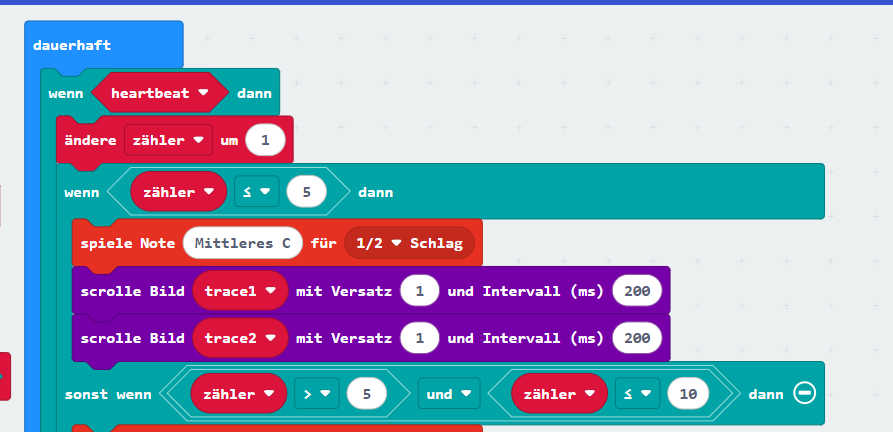
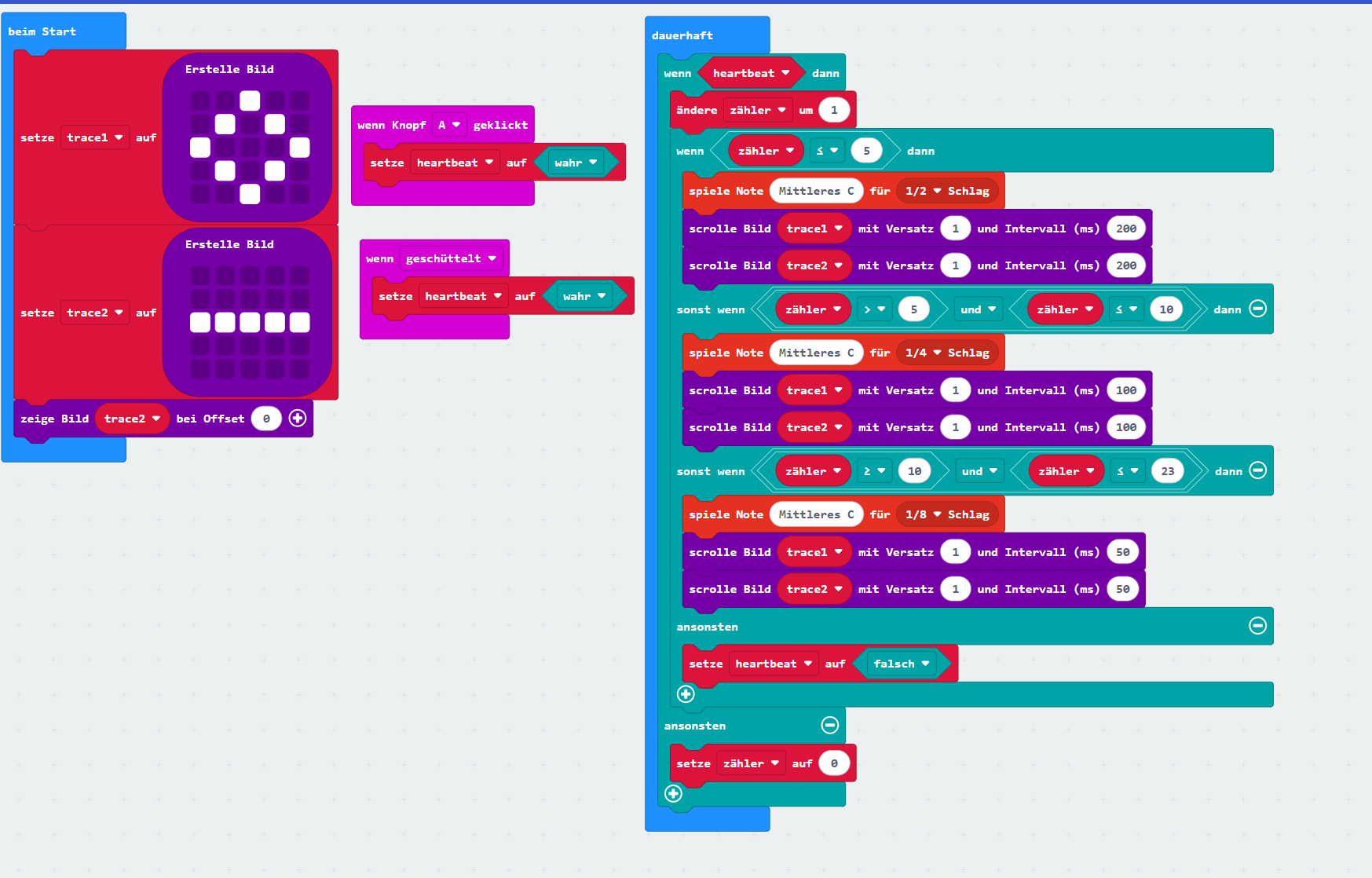
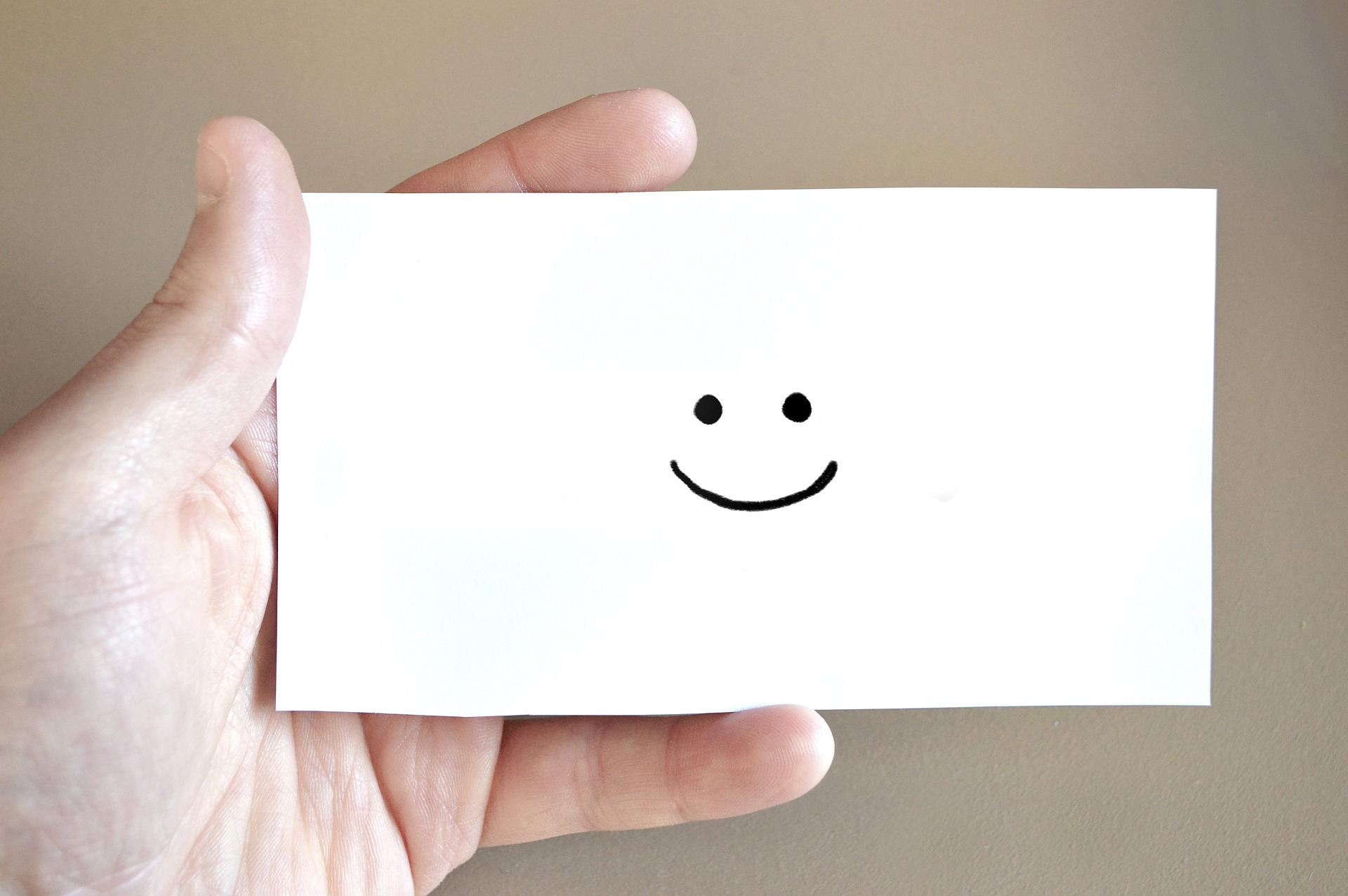
Projekt: Emotion Badge
athree23 /
pixabay.com,
Creative Commons CC0
Userstory
Ich möchte mit einem Emoji Gefühle darstellen und den Anfangsbuchstaben meines Namens anzeigen.
Verifiziere, dass …
- … du einen (z.B. glücklichen) Emoji anzeigen kannst, wenn du Taste A drückst
- … du einen (z.B. traurigen) Emoji anzeigen kannst, wenn du Taste B drückst
- … du den ersten Buchstaben deines Namens anzeigen kannst, wenn du Taste A und B gleichzeitig drückst
Eingaben verarbeiten und Emoji ausgeben
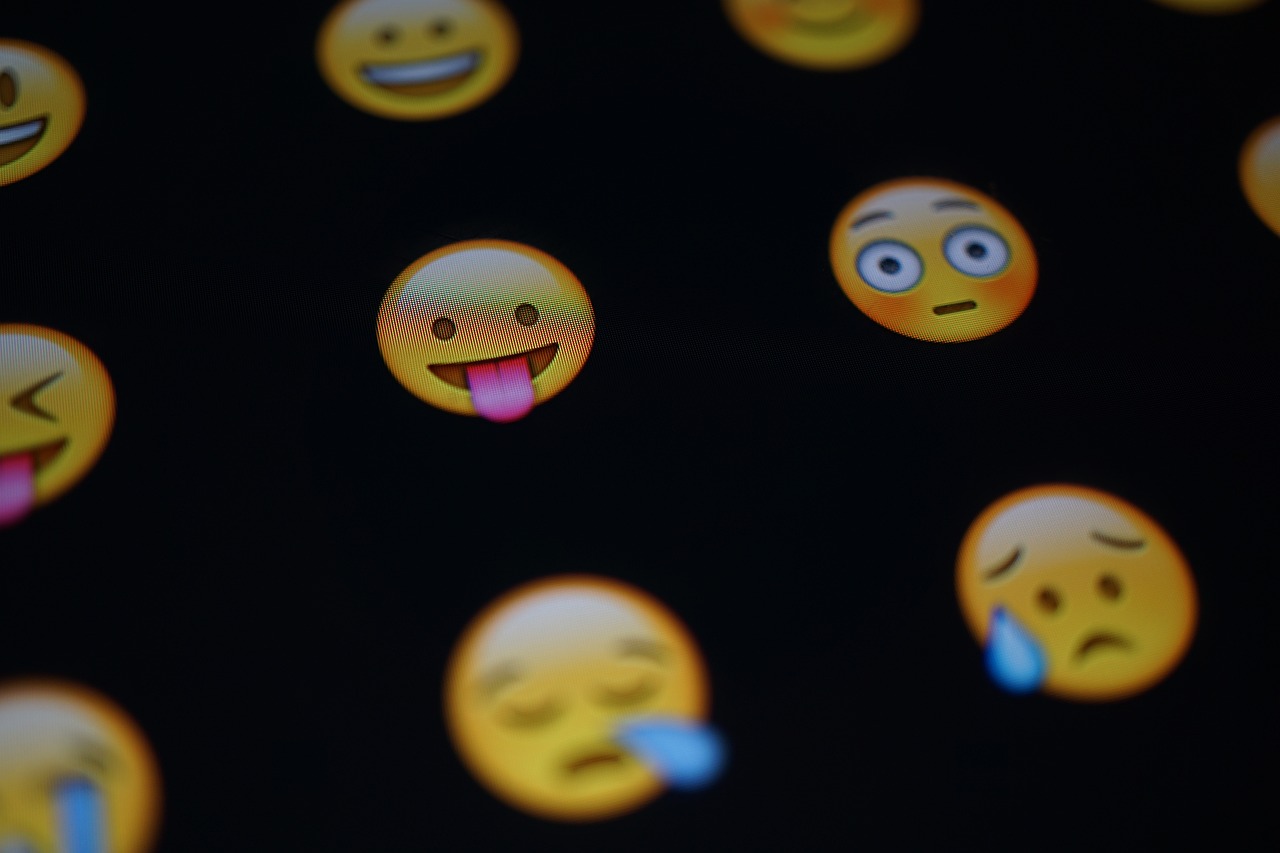
geralt /
pixabay.com,
Creative Commons
CC0
Eingabe: Drücke Taste ...
input.onButtonPressed(Button.A, function () {
basic.showIcon(IconNames.Happy)
)}
input.onButtonPressed(Button.B, function () {
basic.showIcon(IconNames.Sad)
)}
input.onButtonPressed(Button.AB, function () {
basic.showLeds(`
. # # # .
. # . . .
. # # # .
. . . # .
. # # # .
`)
)}

Helligkeit der LED's anpassen
hpgruesen /
pixabay.com,
Creative Commons CC0
Helligkeit auf einen beliebigen Wert setzen:
basic.showLeds(`
. # # # .
. # . . .
. # # # .
. . . # .
. # # # .
`)
led.setBrightness(50)

Ausprobieren
Alexas_Fotos / pixabay.com, Creative
Commons CC0

Projekt: Schere, Stein, Papier
athree23 /
pixabay.com,
Creative Commons CC0

Eingabe: Schütteln
input.onGesture(Gesture.Shake, function() {
basic.showIcon(IconNames.Scissors)
}
Bru-nO /
pixabay.com, Creative
Commons CC0

Zufälliger Spielzug
geralt /
pixabay.com, Creative
Commons CC0
Verzweigungen
input.onGesture(Gesture.Shake, function() {
let tool = Math.randomRange(0, 2)
if (tool == 0) {
basic.showIcon(IconNames.Square_small)
} else if (emoji == 1) {
basic.showIcon(IconNames.Square)
} else if (emoji == 2) {
basic.showIcon(IconNames.Scissors)
}
}
Upload per USB
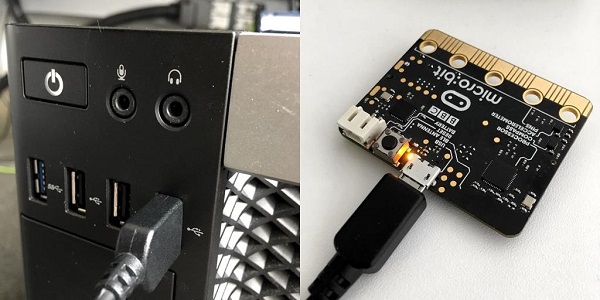

Ausprobieren
Alexas_Fotos / pixabay.com, Creative
Commons CC0

Projekt: Countdown 3, 2, 1 ...
Userstory
Ich möchte, wenn ich die Taste A des Microbits drücke, einen Countdown und einen Ton abspielen.
Verifiziere, dass …
- … der Countdown abläuft, wenn die Taste A des Microbits gedrückt wird.
- … ein Ton abgespielt wird, solange der Countdown läuft.
1. Schritt: Bedingung + Schleife

Schleife und Bedingung
2.Schritt: Musik abspielen


3. Schritt: Countdown anzeigen
pixabay.com,
Creative Commons CC0
Coutdown anzeigen
Coutdown umschreiben
,,LOS" anzeigen

4. Schritt: Geräusch hinzufügen
pixabay.com,Creative Commons CC0
Los Geräusch hinzufügen

Best Friends
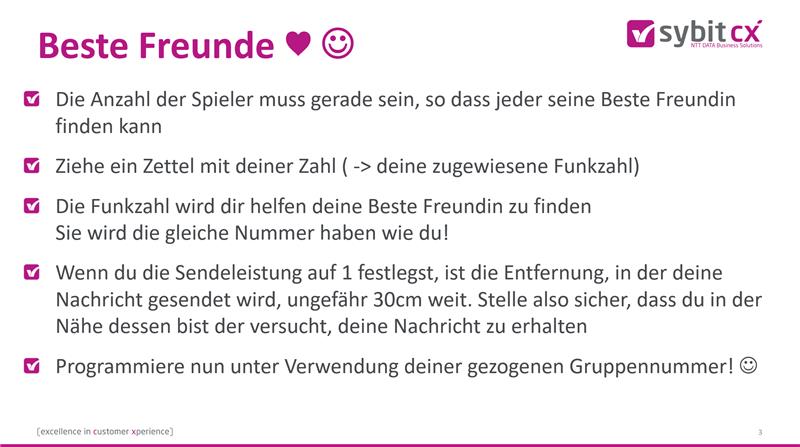
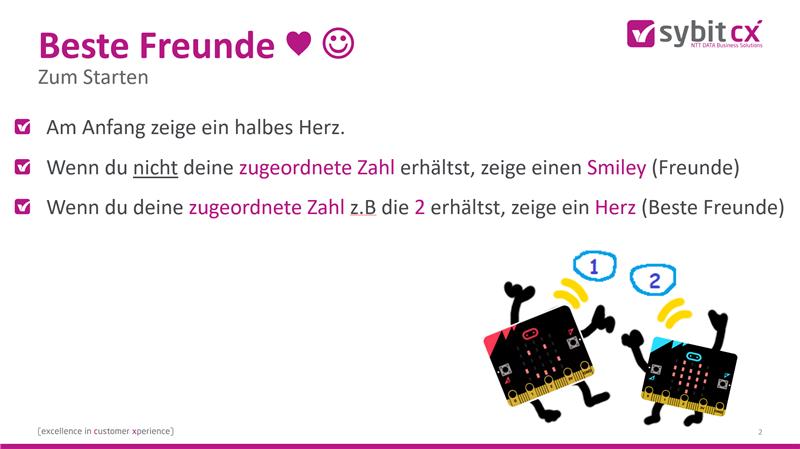

Ausprobieren
pixabay.com, Creative
Commons CC0
